Overview
For a seamless subscription experience at customer end, it is essential to enable customers to be able to change the upcoming order schedule as per their needs.
While skipping the upcoming payment allows customer to delay the upcoming order to the next billing date, rescheduling allows customer to both prepone and postpone the next order thus giving more flexibility at the customer end.
How to access these settings?
"Reschedule Payment" functionality can be found under Settings > Customer Portal > Subscription Details
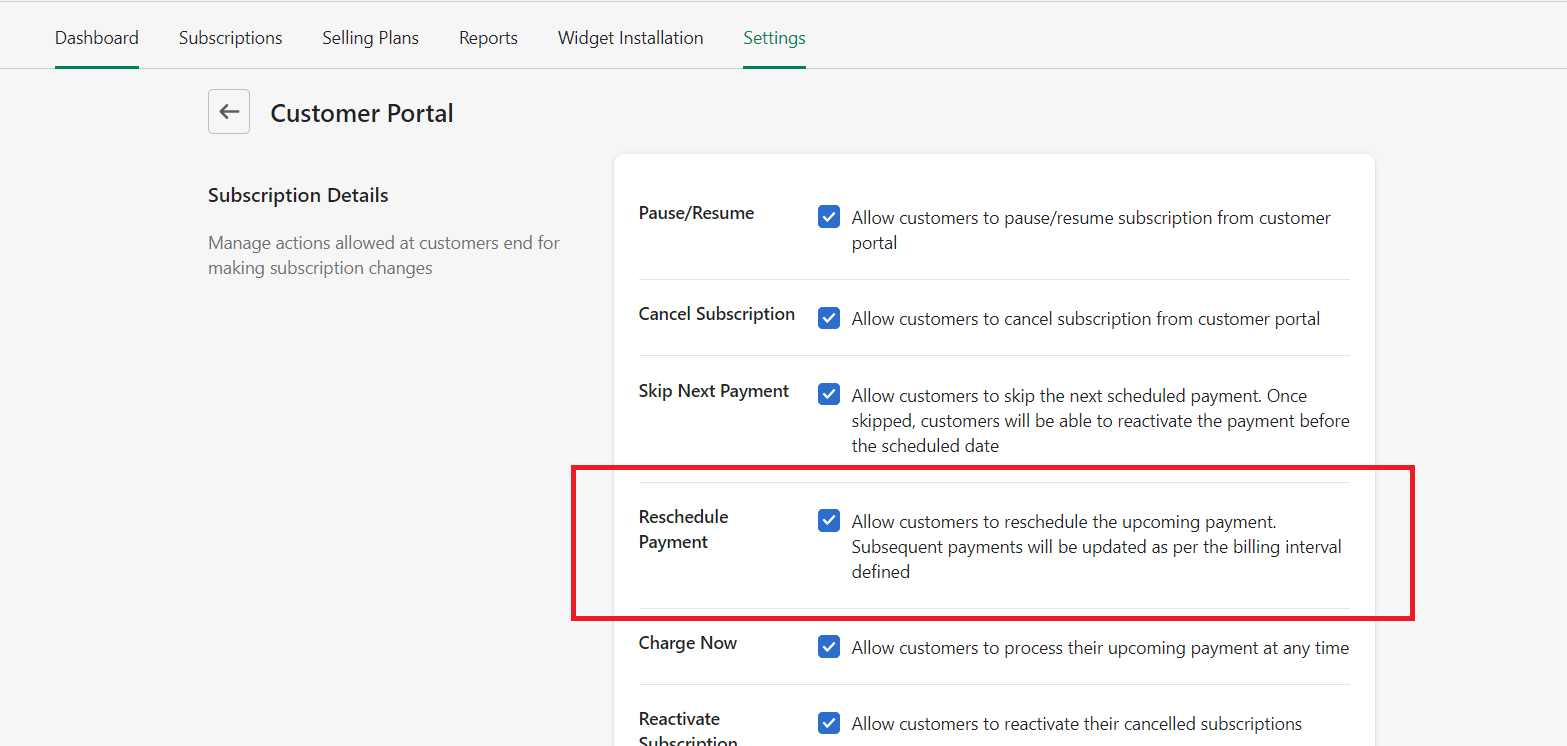 By default, the setting is not enabled. Click on the checkbox added next to "Reschedule Payment" and save the changes to make the functionality available to your customers.
By default, the setting is not enabled. Click on the checkbox added next to "Reschedule Payment" and save the changes to make the functionality available to your customers.
How rescheduling works at customer end?
Once the setting is enabled, customers will be able to see "Reschedule" button in the next order section.
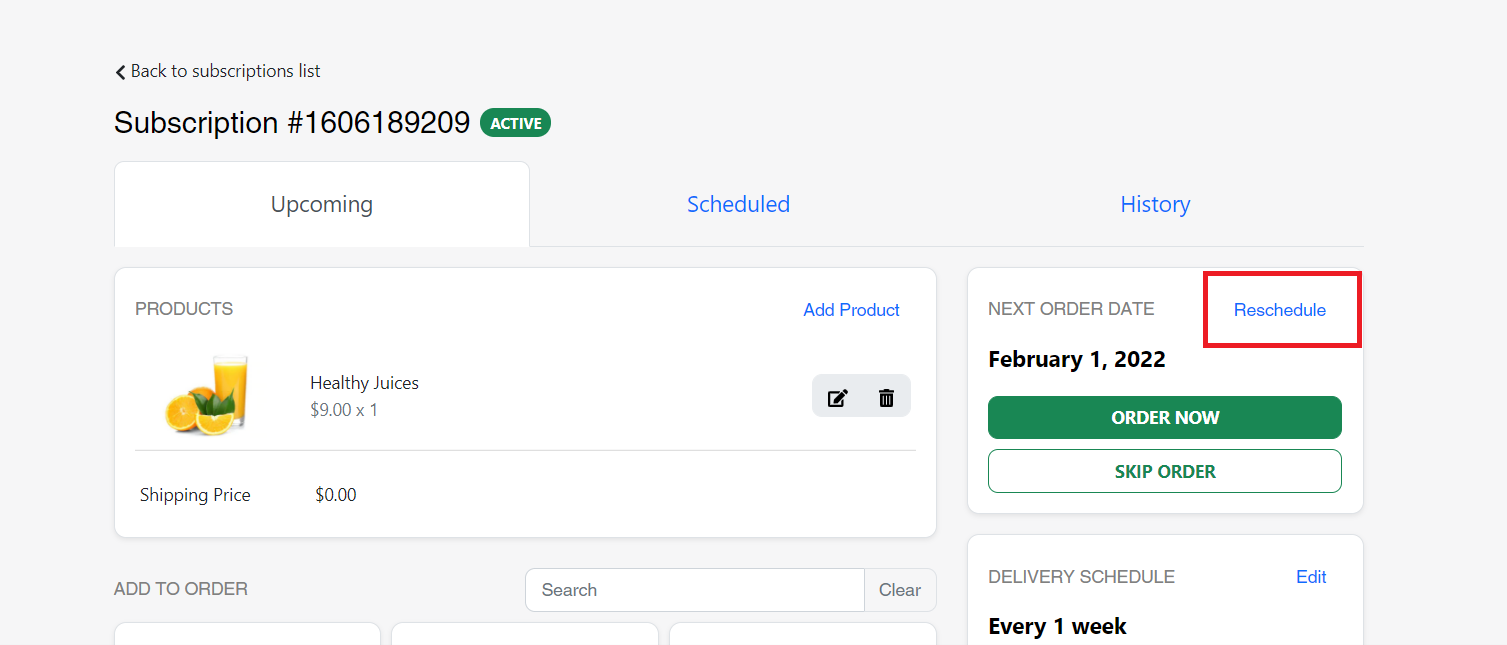
When a customer clicks on "Reschedule" button, it opens up the calendar component allowing customers to select the date of order.
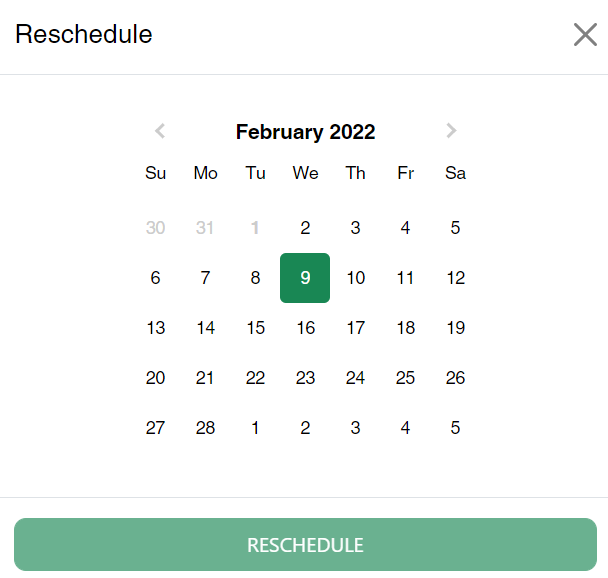
Customer can reschedule the order to any date in the next 180 days. The subsequent orders will be auto-shifted as per the billing schedule configured in the subscription.
If you have any questions or suggestions, please reach out to us at contact@loopwork.co
Thank you
Loop Subscriptions Team