Overview
Sometimes, it can happen that your customers don't want to receive the upcoming shipment due to having enough stock already or they are not available to receive the shipment or something else.
To provide a seamless customer experience, it becomes very important that the customers are able to make such changes on their own and don't need to write an email or contact your support team for the same.
Once they are able to do such changes, then their trust with your brand increases and removes the fear from their mind of getting stuck with a fixed subscription plan.
How to access these settings?
"Skip Next Payment" functionality can be found under Settings > Customer Portal > Subscription Details
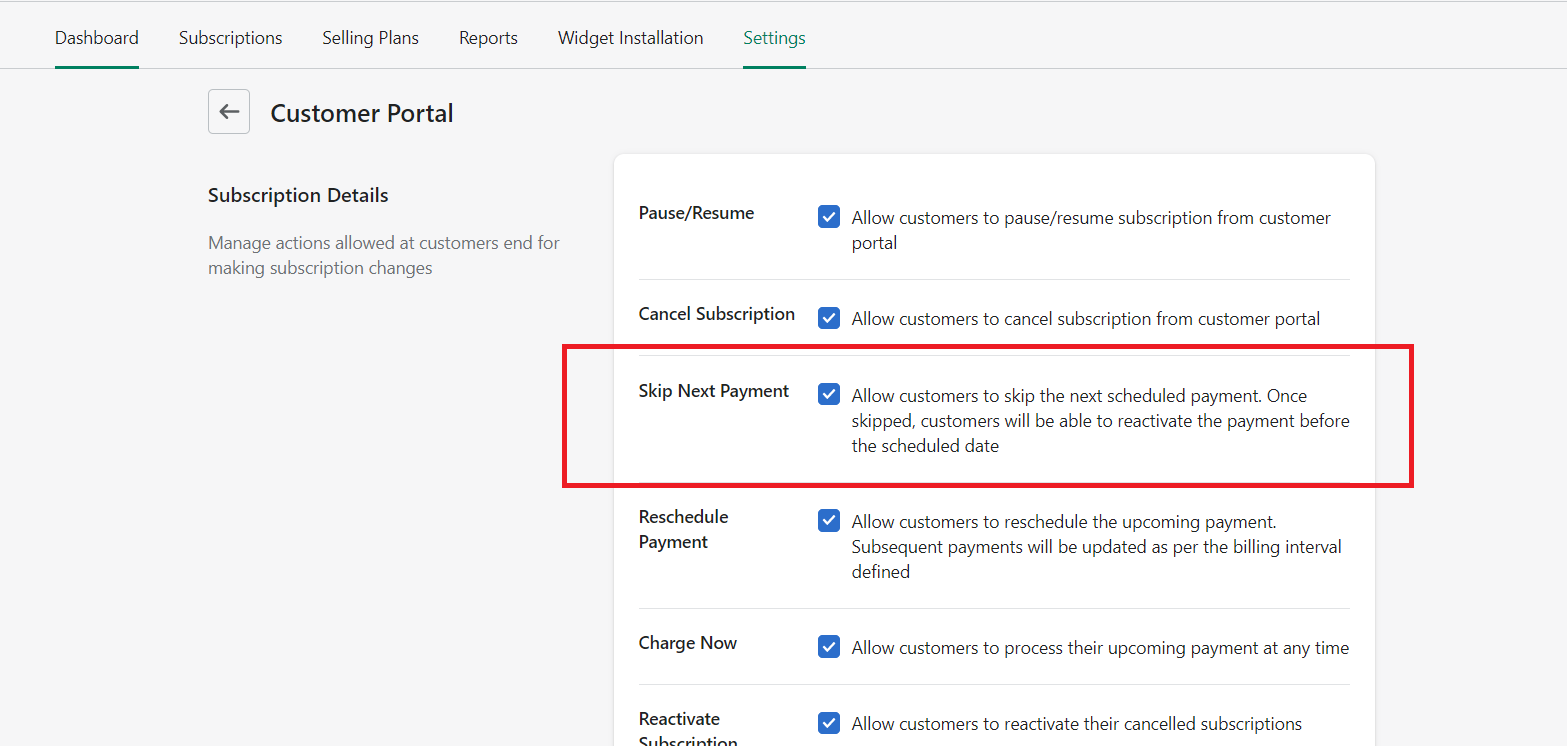
By default, the setting is not enabled. Click on the checkbox added next to "Skip Next Payment" and save the changes to make the functionality available to your customers.
How it works at customer end?
Once the setting is enabled, customers will be able to see "Skip Order" button in the next order section.
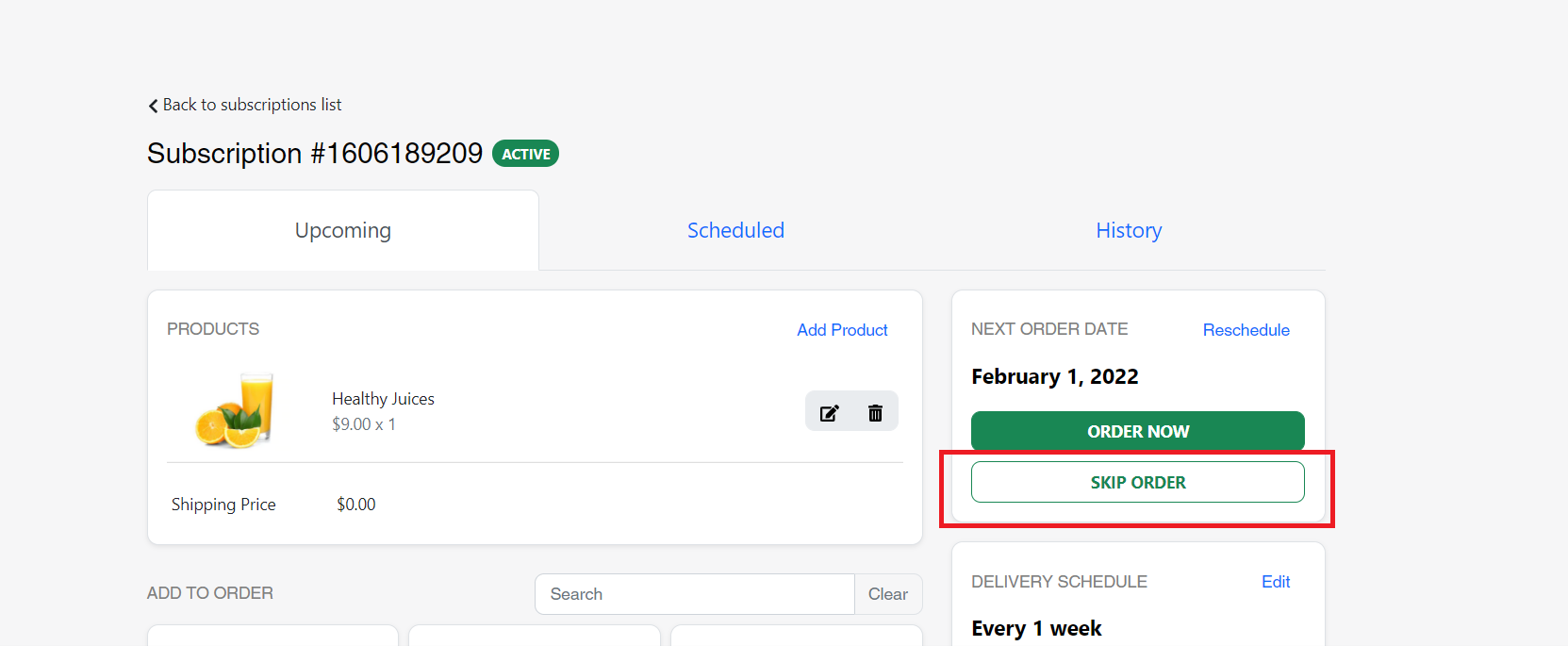
Customer is asked to confirm the order skipping action
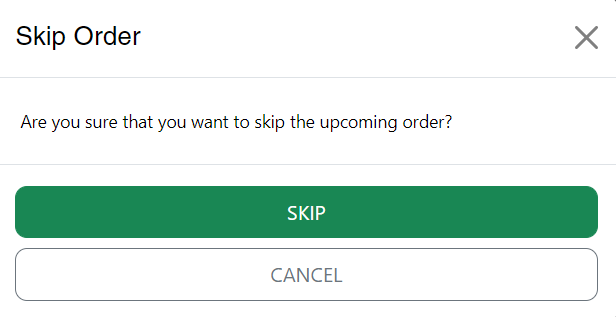
Once, the customer confirms, the upcoming order is marked skipped and the next order date is updated as per the subscription delivery schedule.
If you have any questions or suggestions, please reach out to us at contact@loopwork.co
Thank you
Loop Subscriptions Team