Loop Subscriptions provide a comprehensive list of email alerts and notifications to keep you informed about the new subscriptions purchased on your store and about the updates happening on existing subscriptions.
How to access the admin emails settings?
These notifications can be accessed by going to Settings > Emails and then scrolling down to the Admin Emails section.
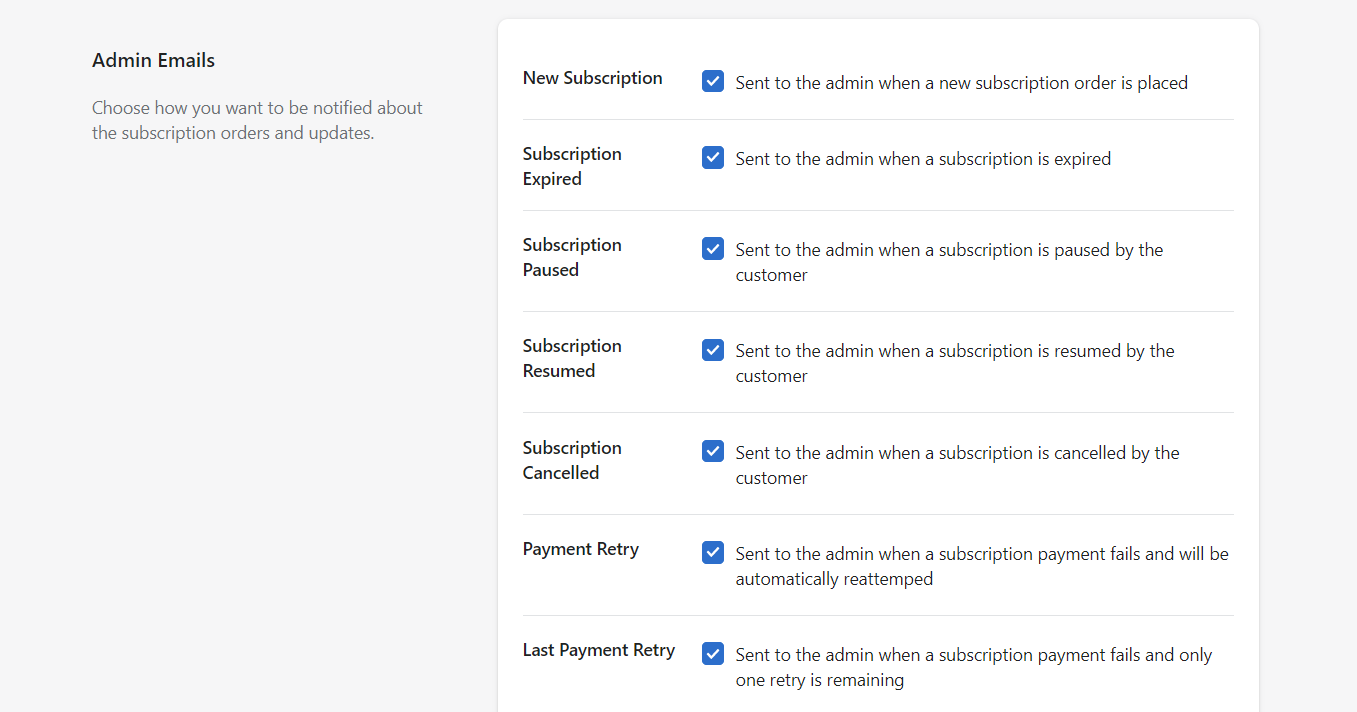
Types of admin email notifications
Let's have a look on what type of merchant notifications are available currently in the Loop subscription admin portal.
- New Subscription - Sent to the admin when a new subscription order is placed
- Subscription Expired - Sent to the admin when a subscription is expired
- Subscription Paused - Sent to the admin when a subscription is paused by the customer
- Subscription Resumed - Sent to the admin when a subscription is resumed by the customer
- Subscription Cancelled - Sent to the admin when a subscription is cancelled by the customer
- Payment Retry - Sent to the admin when a subscription payment fails and will be automatically retried
- Last Payment Retry - Sent to the admin when a subscription payment fails and only one retry is remaining
- Payment Failed - Sent to the admin when a subscription payment fails after the final retry or retry is not enabled
- Order Skipped - Sent to the admin when an upcoming order is skipped by the customer
If you have any questions or suggestions, please reach out to us at contact@loopwork.co
Thank you
Loop Subscriptions Team