Step-by-step process to generate Loop API tokens
Step-1 Go to "Settings" tab and click on "Manage API tokens"
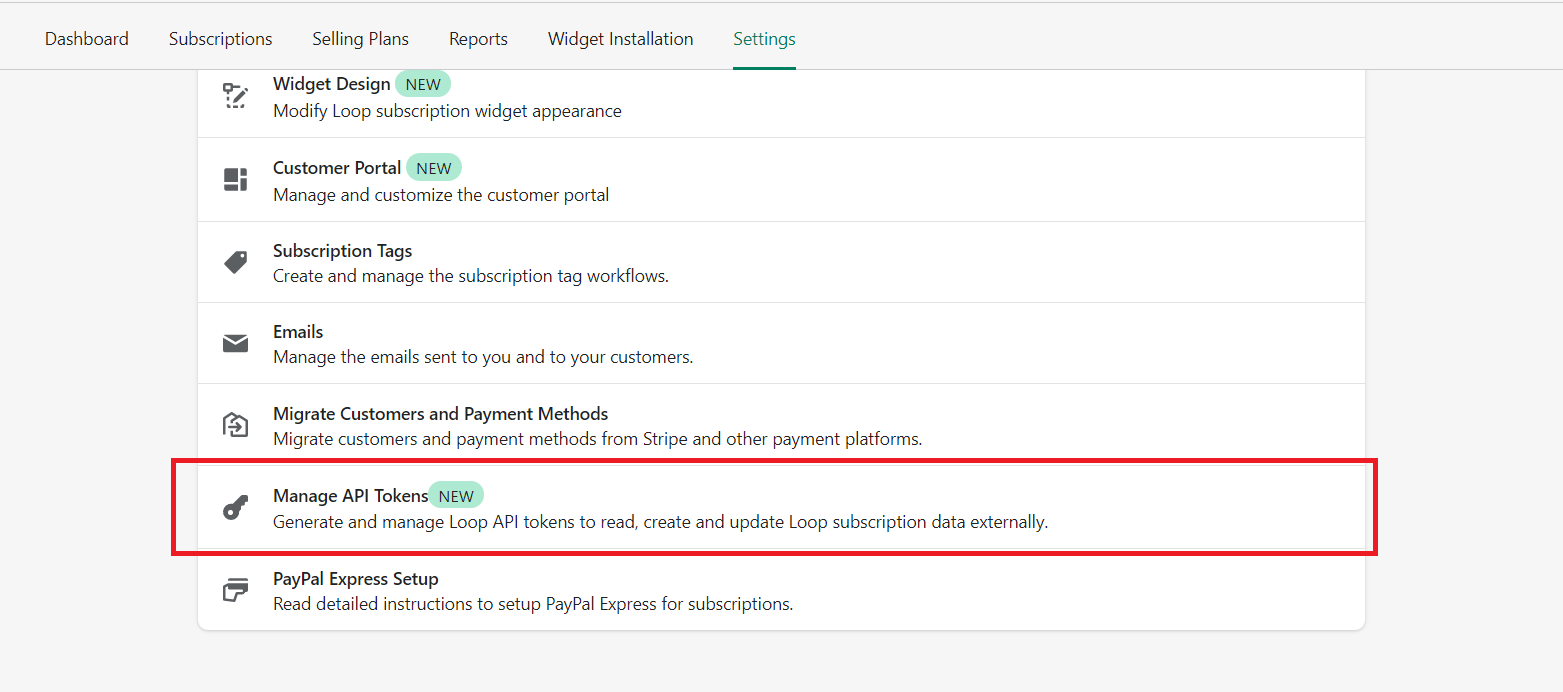
Step-2 Click on "Generate Token" button.
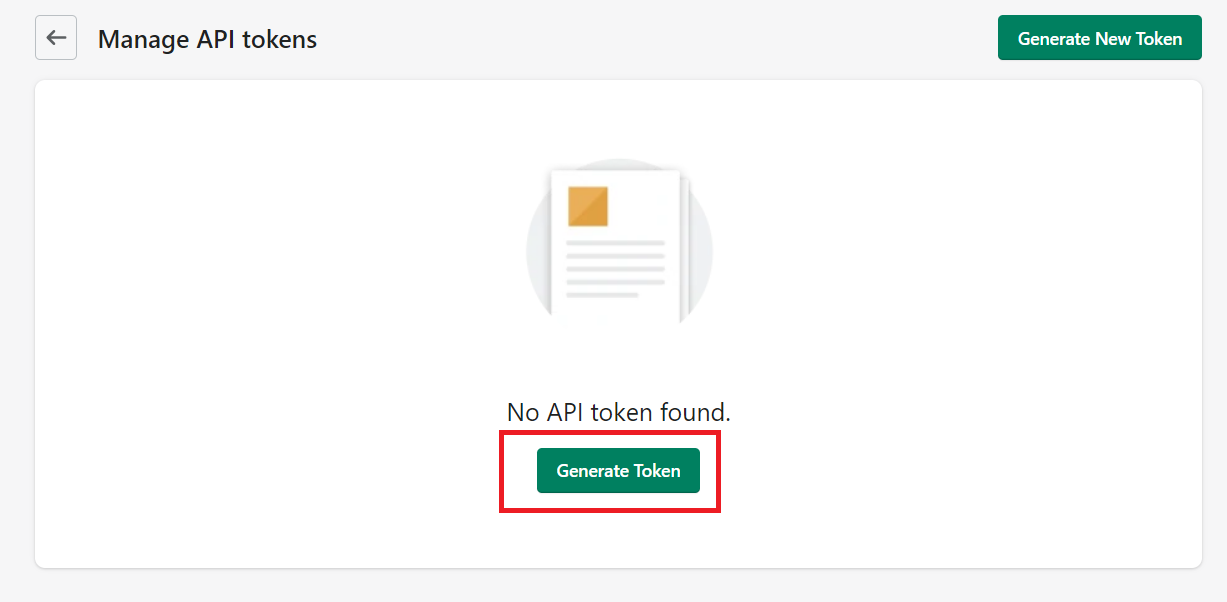
Step-3 In the "Generate Token" popup, enter the name for token (helpful for managing multiple tokens) and required scopes. You can select "Read only" or "Read & write" for each scope type.
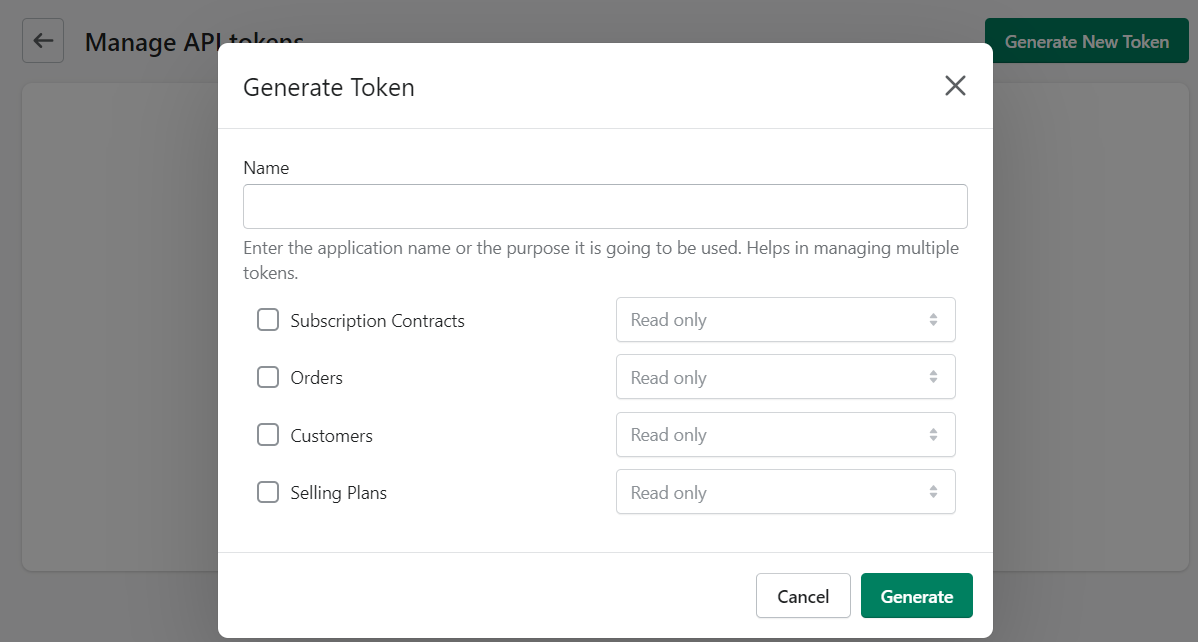
Step-4 Click on "Generate" button the complete the process.
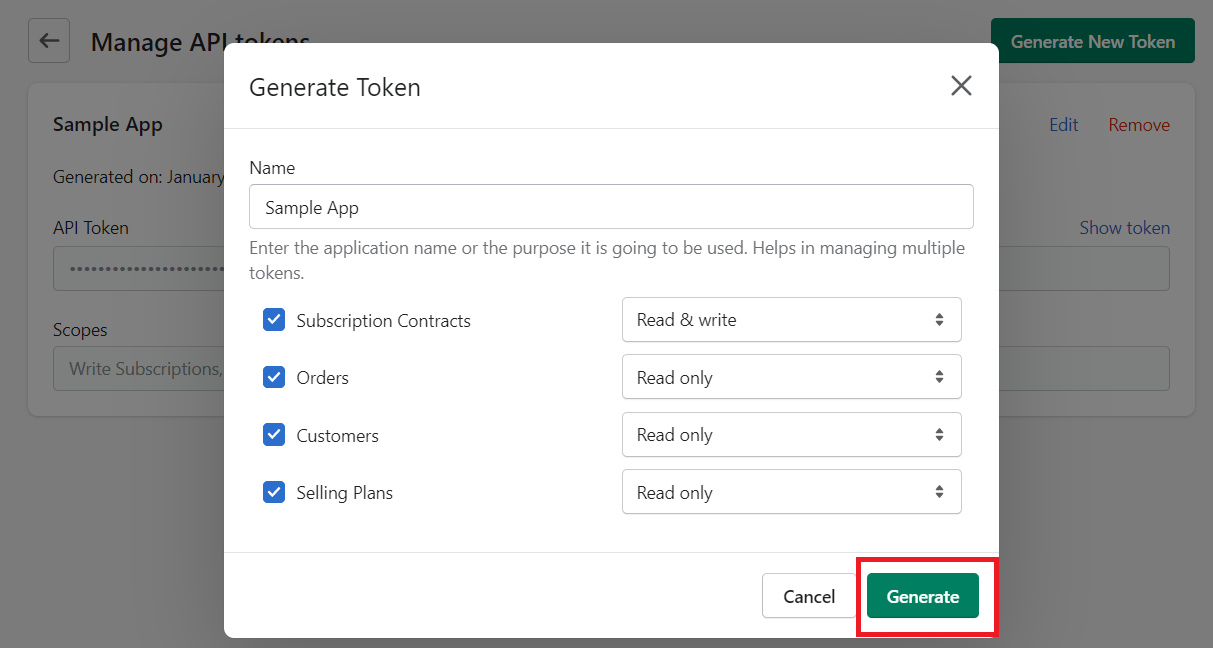
That's it. The new generated token will be visible on the screen along with the name and scopes. Tokens are shown in descending order of their generation time.
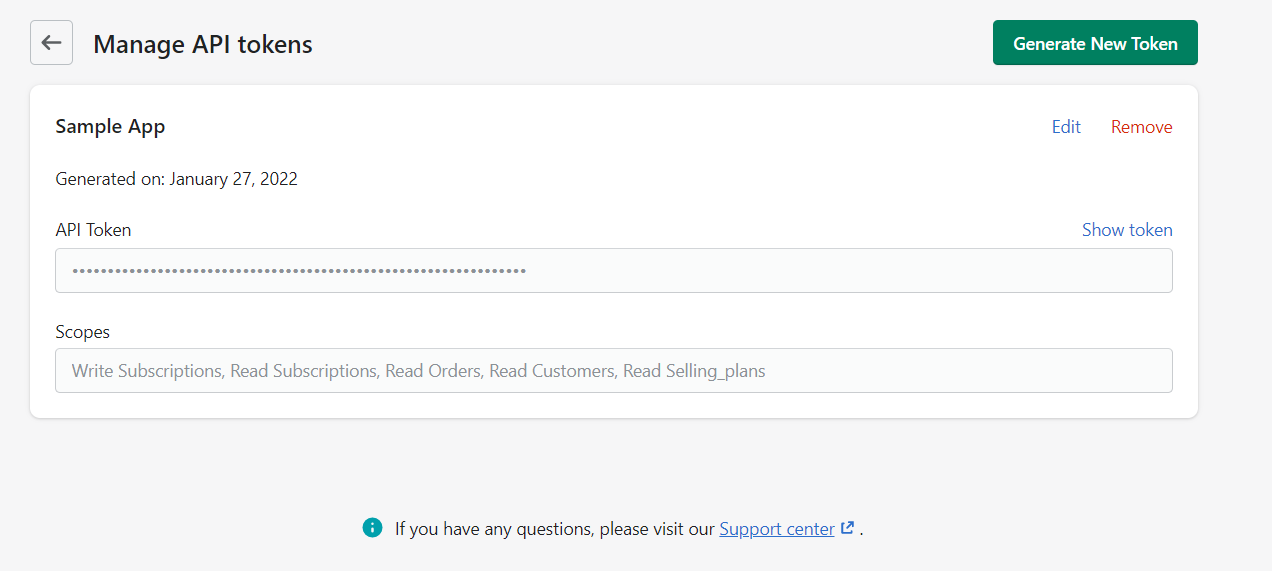
Frequently Asked Questions
Question: I successfully generated my token but its value is masked.
Answer: For security reason, the tokens are default hidden which can be viewed by clicking on the link "Show token".
Question: How can I change my token name and scopes?
Answer: You can edit the name and token scopes anytime by clicking on the "Edit" button. The token will remain unchanged.
Question: Can I delete the generated tokens? What would happen if an API call is made using the deleted token?
You can easily delete a token by clicking on "Remove" button. You will be asked to confirm before deleting the token. Once deleted, the token cannot be recovered again. Any API calls made with this token will give "invalid token" error.