What are prepaid subscriptions?
Prepaid subscriptions allow customers to pay upfront for multiple orders, and receive their products on scheduled dates as per the delivery frequency configured on the subscription.
Different use-cases for prepaid subscriptions
- Improve subscription retention by offering more incentive to customers to pay upfront for multiple orders. While a monthly subscription may cost $10, opting for a 3-month prepaid subscription might cost only $25, and a 6-month prepaid subscription may cost $50 only.
- Customers can gift subscriptions to their friends & family where the subscription is paid full in advance and can be configured to auto-expire after a set number of orders.
Setting up prepaid subscriptions
Let’s take a scenario where we want to offer a health juice subscription where a customer will be getting the product delivered daily or every 2 days.
Now, as a merchant you would not want to daily billed the user and instead want to offer a monthly subscription.
Step-1 Go to the Selling Plans tab and click on “Create Selling Plan” button
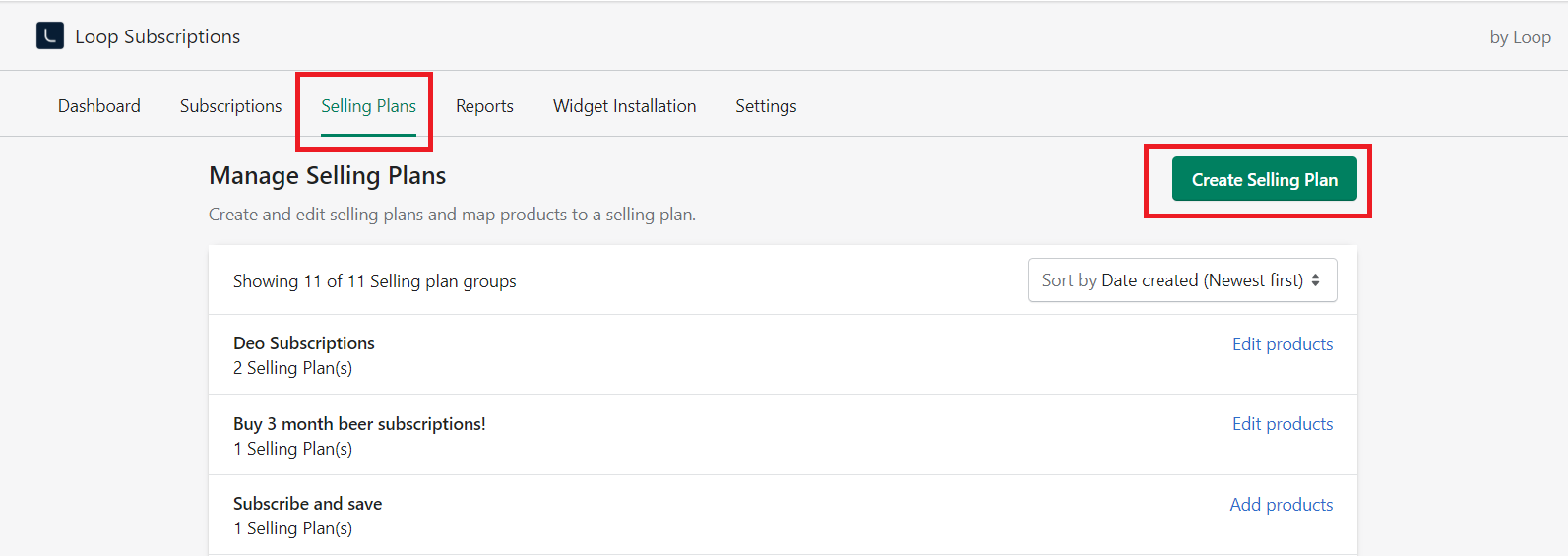
Step-2 Fill in the selling plan group details.
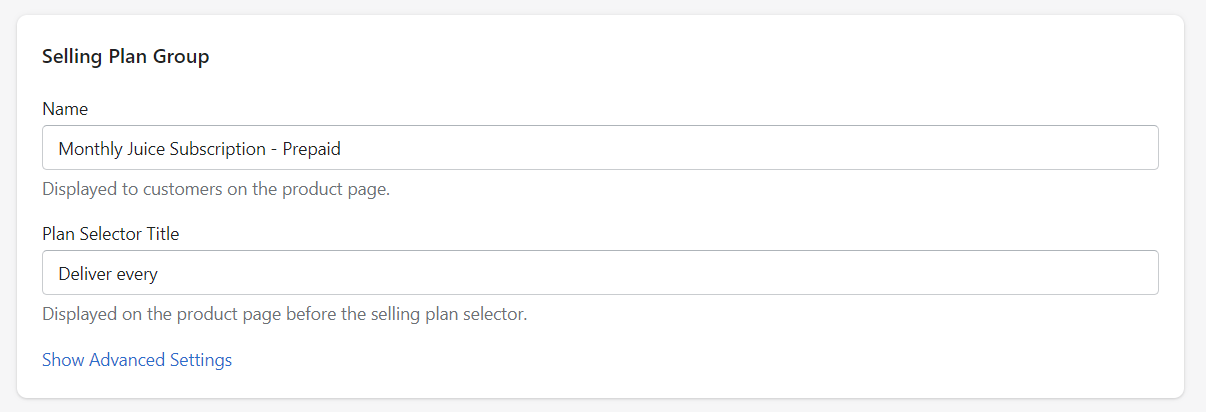
Step-3 Add the 1st selling plan configured for daily delivery but billed monthly.
As shown below, we have kept the delivery interval as 1 day, and billing frequency has been configured to happen every 30 deliveries i.e. 30*1=30 days.
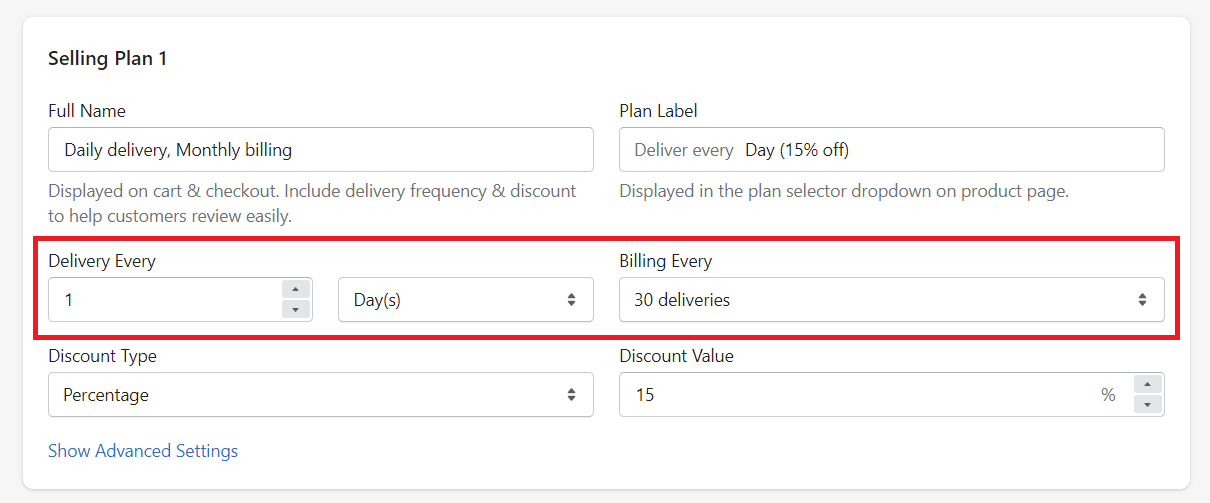
Step-4 Add the 2nd selling plan configured for alternate day delivery but billed monthly.
For this we have kept the delivery interval as 2 days, and billing every 15 deliveries i.e. 15*2=30 days.
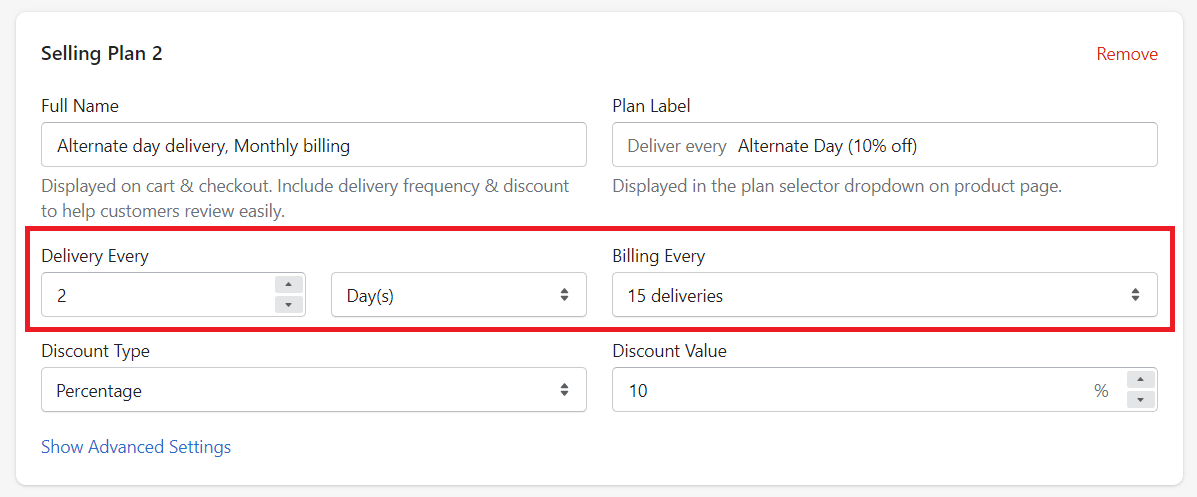
Step-5 Save the selling plan group
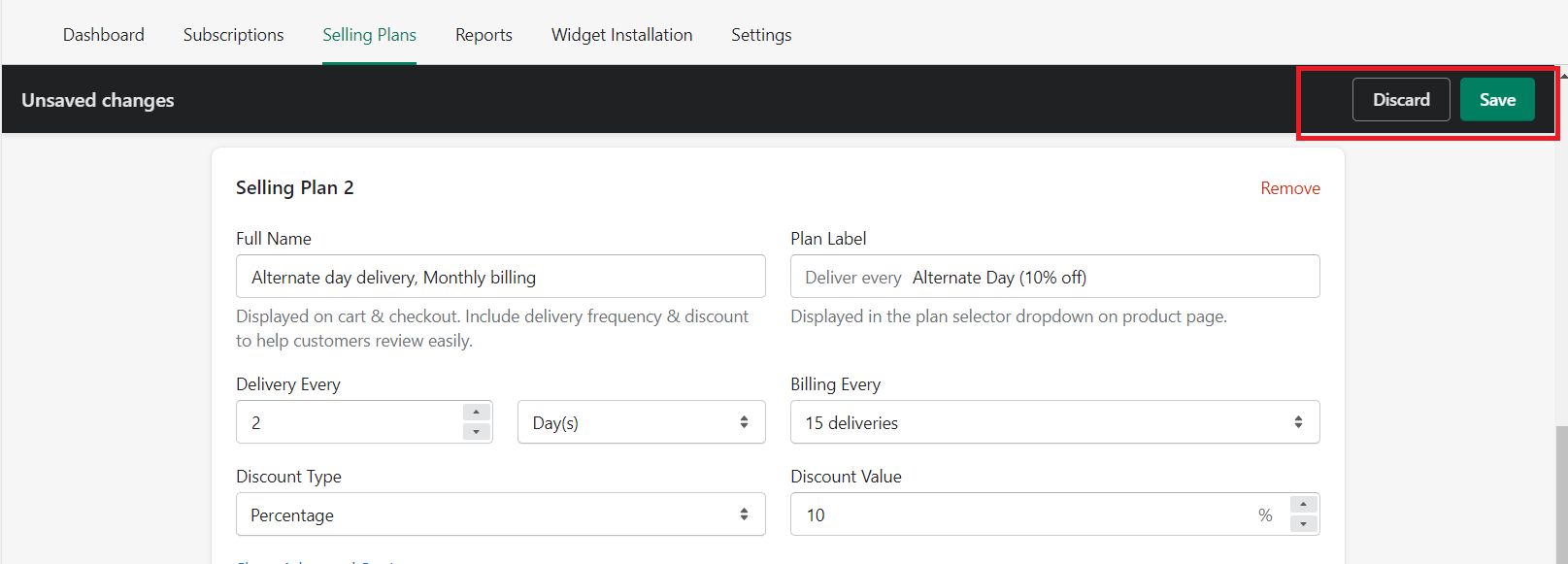
Step-6 Click on the Add Products button and map the relevant product to the selling plan group
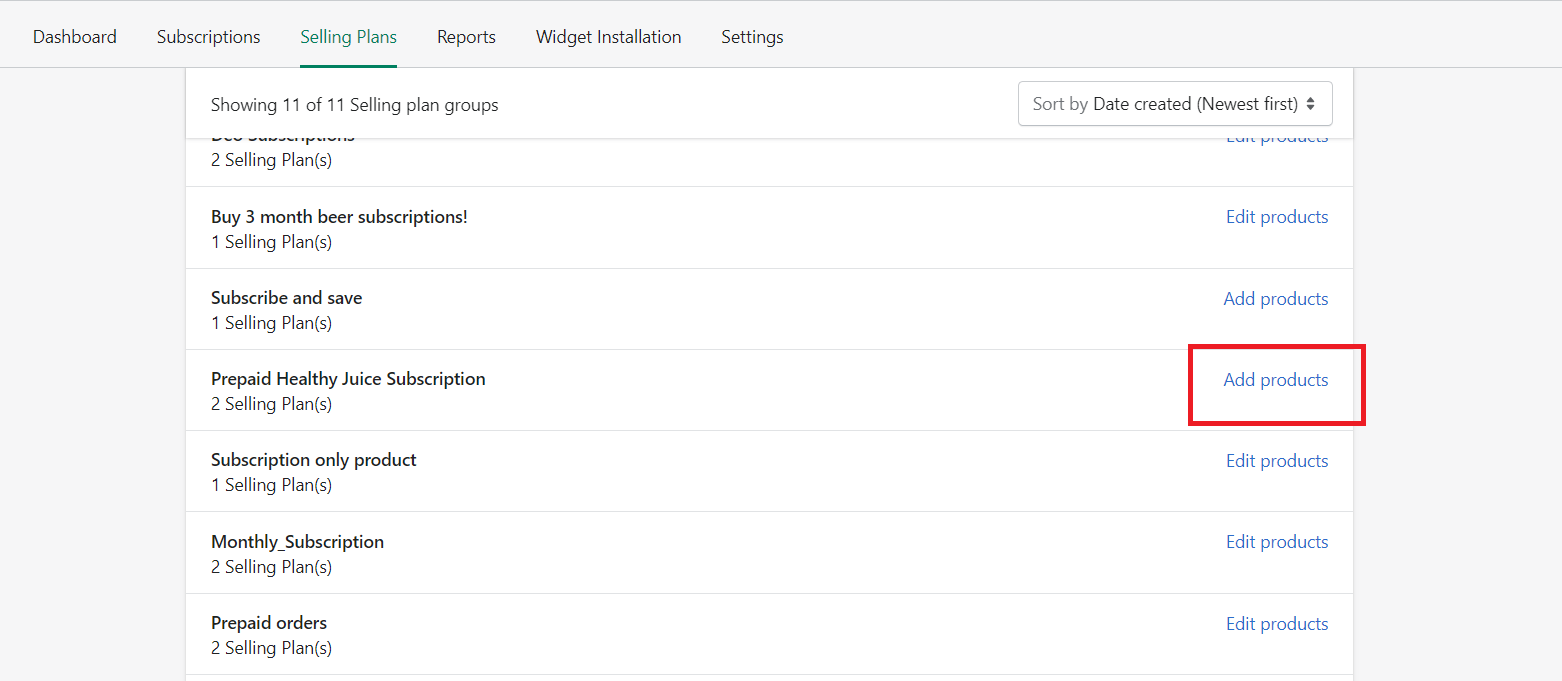
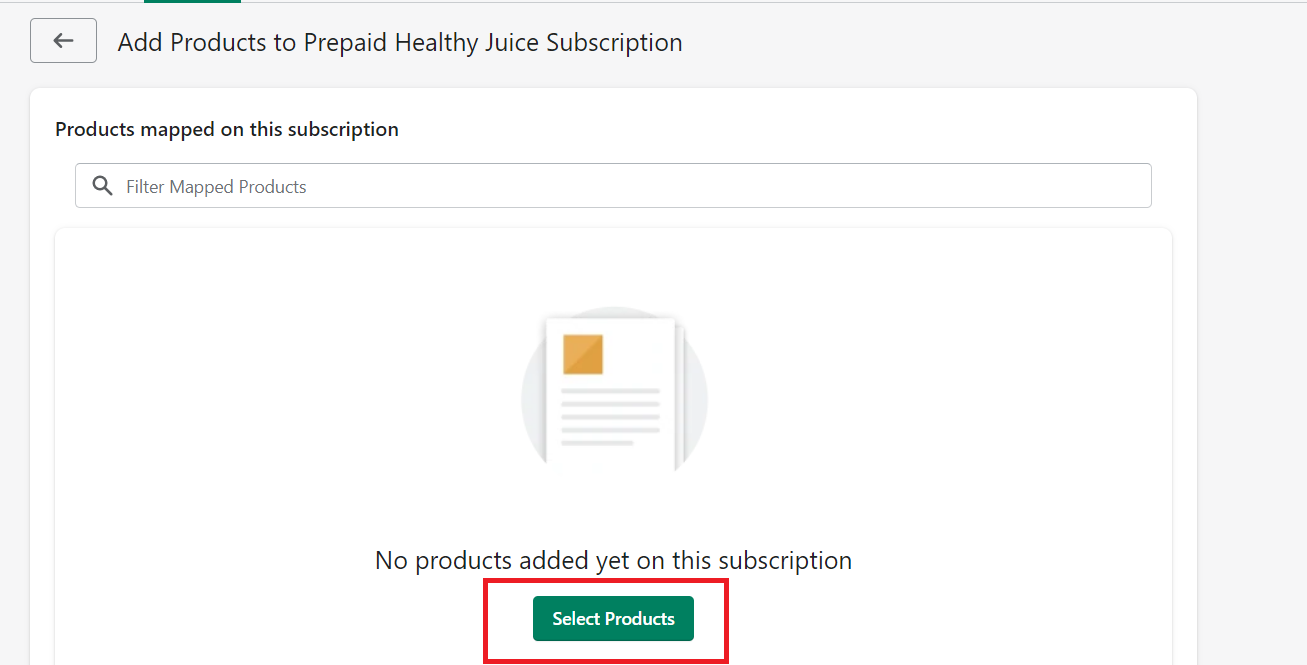
Step-7 That’s it. Now, go to the product page on your store and verify if everything is looking okay.
As the product price is $12.00, the price after applying 15% discount will come to be $10.20 which will be the per delivery price. As the customer is charged for every 30 deliveries, the subscription price will come out to be $10.20 * 30 = $306.00
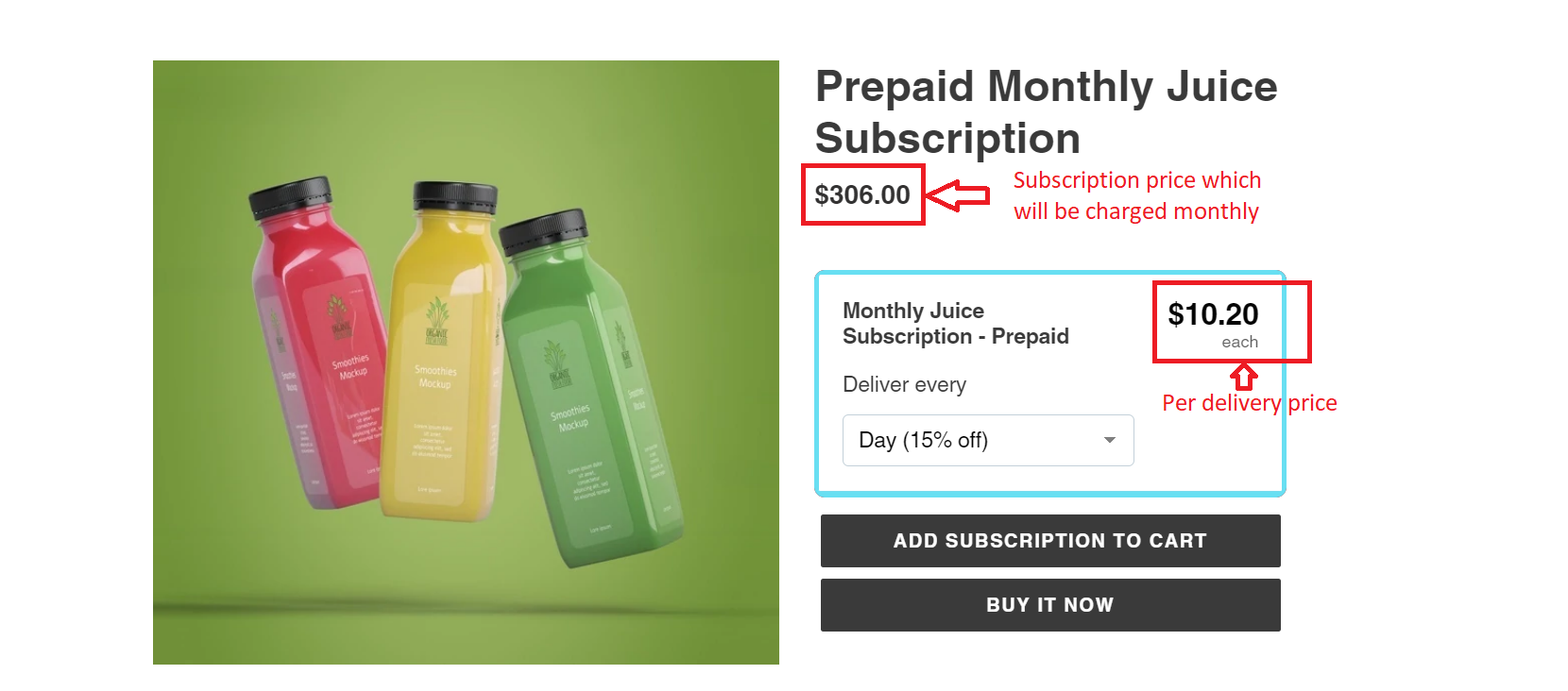
You can check this product live here.
Gifting use-case in prepaid subscriptions
To allow your customers purchase subscription as a gift for their friends & family which auto-expires after certain payments, you would only need to configure maximum billing cycles for the selling plan.
To achieve this, click on "Show Advanced Settings" option in the selling plan card.
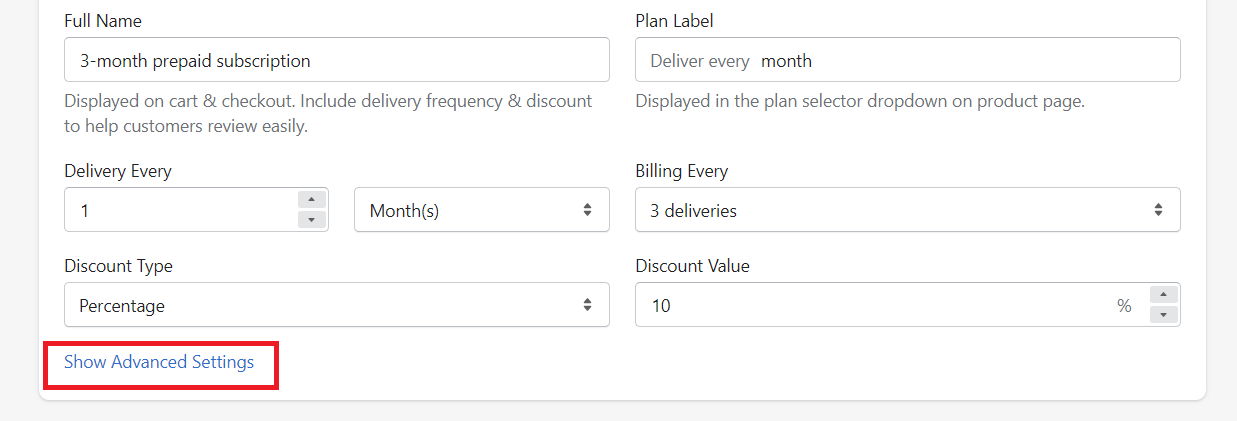
Next, click on the "Maximum Billing Cycles" dropdown and select the number of payments after which the subscription should auto-expire.
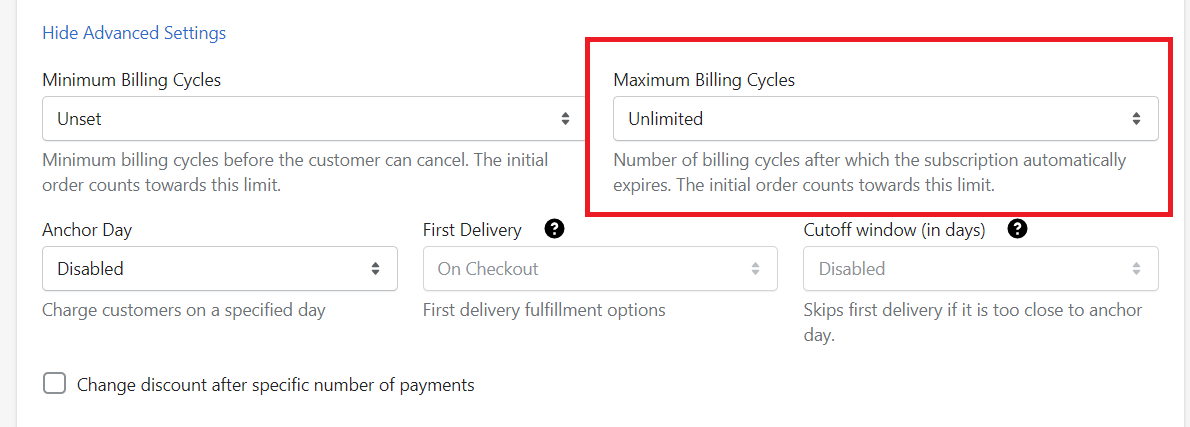
Click on the "Save" button to save the changes. And that's all.
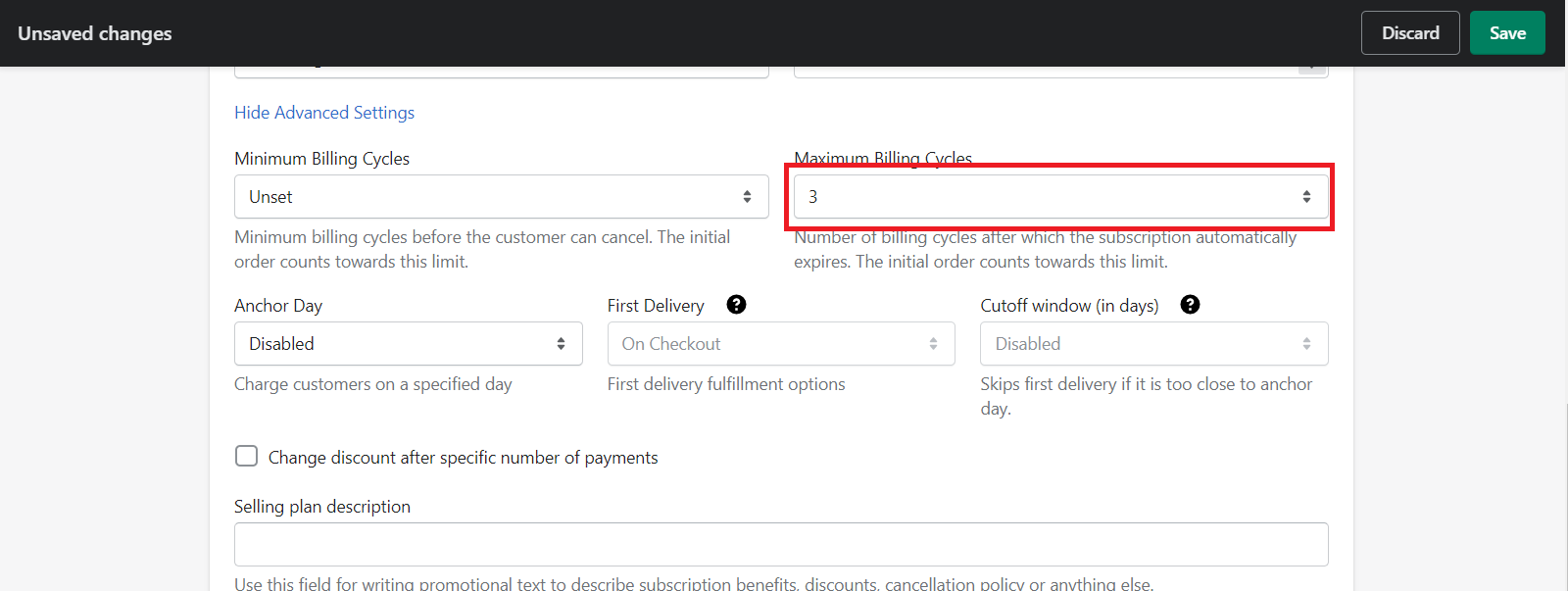
If you have any questions or suggestions, please reach out to us at contact@loopwork.co
Thank you
Loop Subscriptions Team